Using a personal wiki for notes and todos
date: 2009-12-23 09:58:26 +08:00 category: notes
Originally appeared here on 10/01/09.
Taking notes is an important part of learning something new. I find it extremely useful to jot down the important points while the material is still fresh in your head. I’ve experimented with a number of different note taking mediums in the past and I hope to share with you some of my insights.
Paper notes are easy to write (unless you have a bad handwriting, like me) and draw diagrams. However, organizing the notes afterwards can be a pain. This method works fairly well for module notes as you will usually read them in a sequential fashion and the notes can be written next to the slides. If I’m doing a module summary, which is longer, I will type out the notes.
Sometimes, you might need to do some quick research to solve a small problem, such as figuring out how to configure your smart phone to access the wifi network. After finding the answer on the web, I find it useful to type out a short howto to remind myself how is it done, in case I need to do it again in the future.
The trouble with the above methods is that notes are largely independent of one another and it is difficult to find all the information about a particular topic which may be stored in different files/pieces of paper. A more useful note taking system should allow one to create hyperlinks between different notes and to easily search for specific pieces of information.
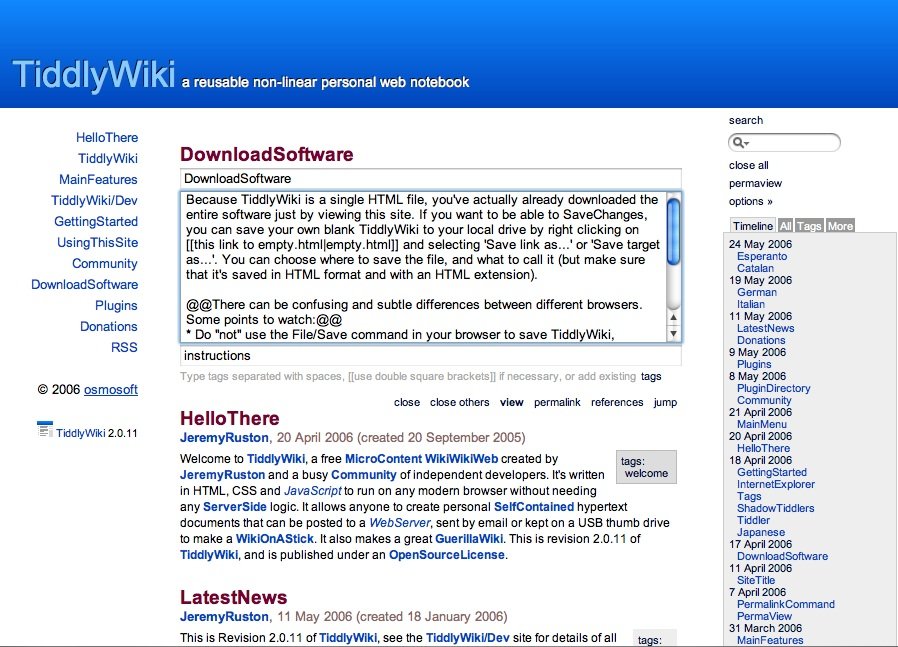
A screenshot of TiddlyWiki from WikiMatrix.org
My solution, as you might have guessed from the title, is to use a wiki engine. Unfortunately, most wiki software require a web server and database backend, which is too complicated for me. Realizing the need for a lightweight, portable wiki for personal use, Jeremy Ruston built TiddlyWiki, which is a single HTML file powered by JavaScript. The one I’m using for notes is a derivative known as MPTW, it has a cousin MonkeyGTD which I use for managing projects and todos. You simply store the file on your local machine and open it in a browser. When you save your changes, the JavaScript writes the changes back to the file.